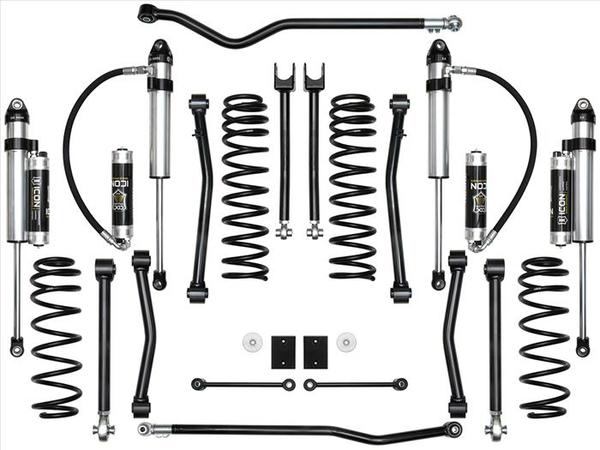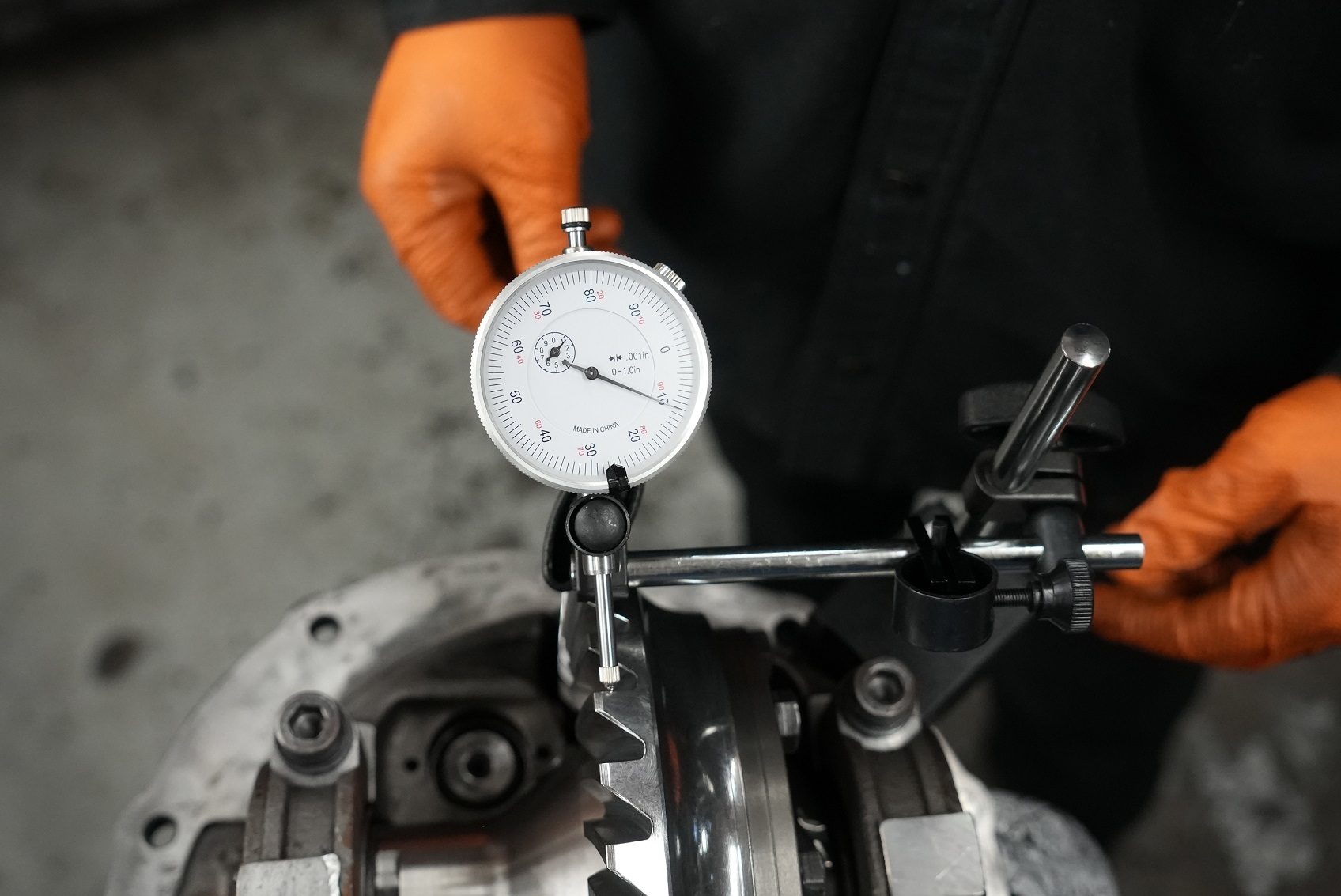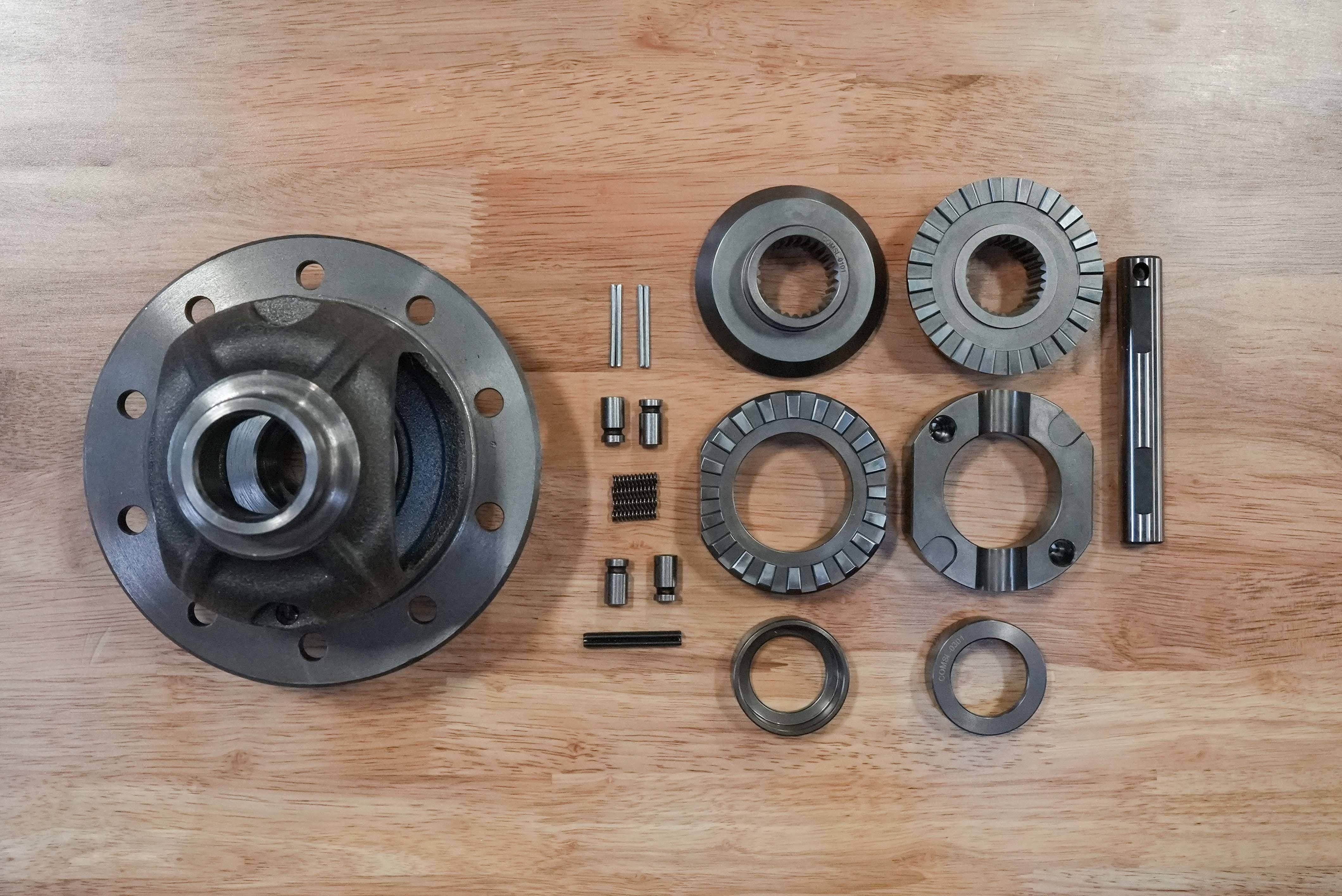Once you have installed and set the proper pinion gear depth with either a pinion depth gauge or by the pattern revealed when using a gear marking compound, it’s time to address backlash. Ring and pinion backlash refers to the amount of play between the gears. An abundance of play can become a factor on vehicles that are heavy or rigs that tow or haul hefty loads. Loose tolerances between the gears can cause binding under acceleration and deceleration and lead to noise, overheating, and ultimately gear and/or bearing failure.
Shim For The Win
It’s always a good practice to start the process with your factory carrier shims. Make sure they’re clean and measure them in three places to ensure a proper fitment. Add some oil to the outside of the shims to allow for easier installation. Start with the right-hand side to prevent tooth binding with the pinion and drive each shim completely into place. Then install the left-hand shims and your carrier should be in place.
Dialing It In
Once fully seated, install and tighten down the carrier pads. Always install and tighten the right side first. With the carrier assembly installed, attach your dial indicator with the plunger at a 90-degree angle from the face of the ring gear teeth. Gently rock the carrier back and forth to measure your backlash. You’ll want to do this in three separate locations on the ring gear to check for runout. If the backlash is too tight, move the carrier away from the pinion by adjusting the carrier shim. If the backlash is too wide, adjust the carrier toward the pinion. When adjusting the backlash, a rule of thumb is 10 thousandths of carrier shim adjustment will result in around 7 thou of backlash adjustment. Rock the carrier back and forth until little to no free play is evident.
To see how setting backlash works check out the accompanying video.
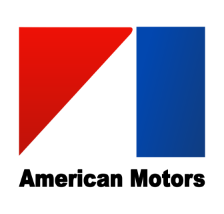 AMC
AMC
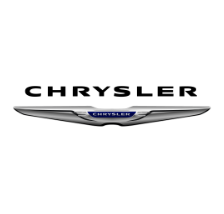 Chrysler
Chrysler
 Dana
Dana
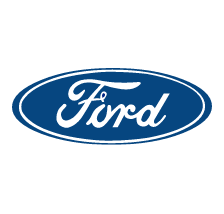 Ford
Ford
 GM
GM
 Isuzu
Isuzu
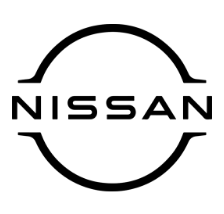 Nissan
Nissan
 Suzuki
Suzuki
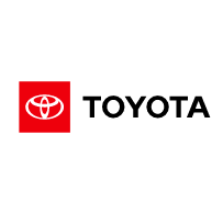 Toyota
Toyota